Minecraft Watcher
Summer 2020
Made With: NodeJS, Discord.js
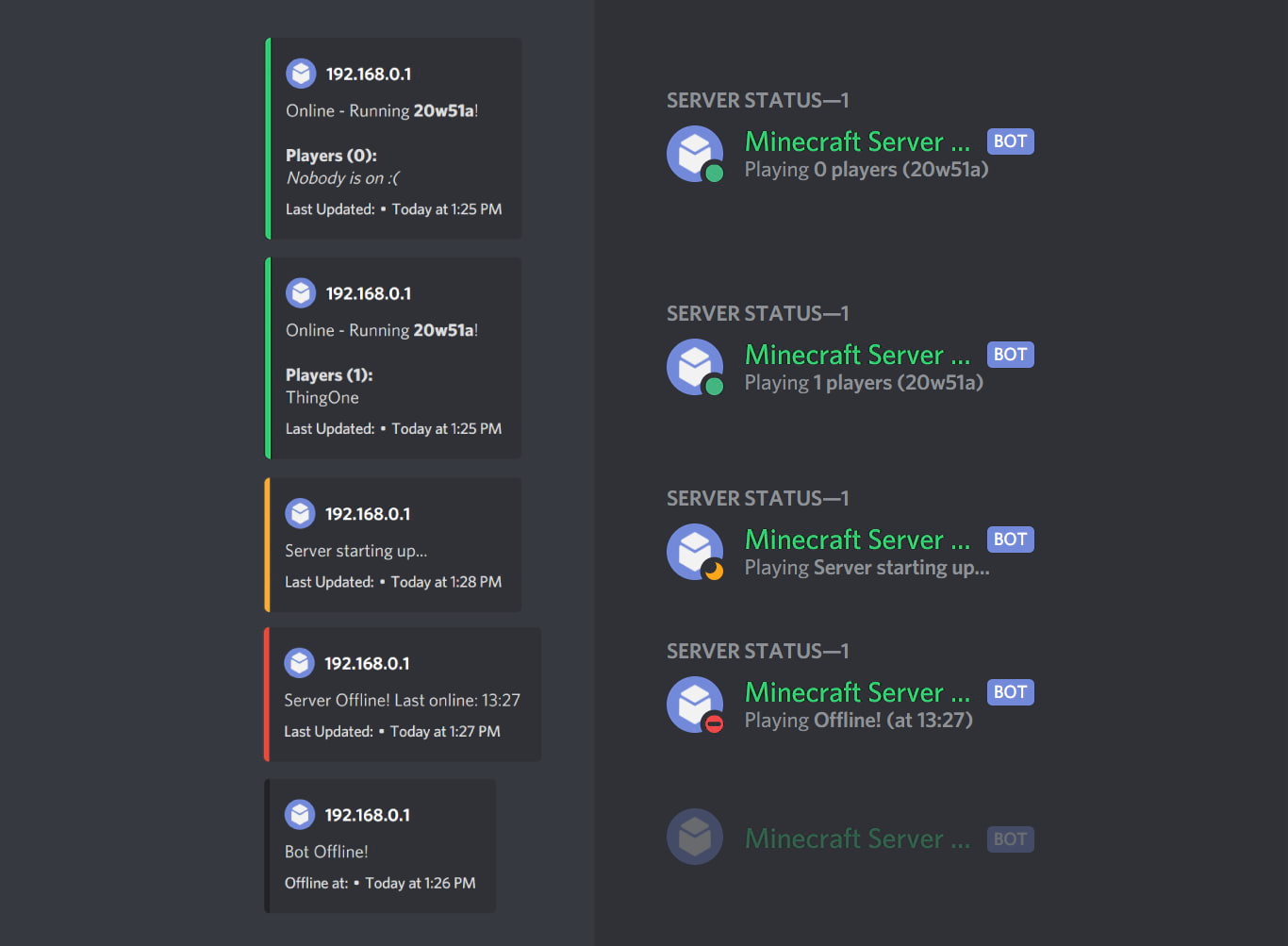
Screenshots showing various states of the discord bot.
Over the summer, I made a Minecraft server for me and my friends to play on during the pandemic. We decided to run the server on the beta-builds of Minecraft (snapshots) because we thought it would be cool to experience the new features as they were being developed.
By default, in order to see if people are playing on a server, you’d have to launch Minecraft (assuming you’re at your computer) and get most of the way into the game. And if you wanted to see who was playing, you’d have to join the server. To alleviate this, I made a Discord bot that displays the number of people and who’s playing on the server. Because we’d switch versions basically weekly, it also displayed the current version, so people know which version of the game to launch. Because it’s running on Discord, it’s also available on mobile, meaning that it becomes possible to see the server status in a place where you wouldn’t be able to see it at all.
So far, the bot has been pretty helpful to me and my friends. I use the player online functionality pretty often, but it also has the added bonus of limited diagnostic data for me. There have been a few times when the server crashed due to snapshot instability and a few times when it was inaccessible due to the hosting location’s network breaking. Because the bot is hosted on the same machine, if the machine goes down, so does the bot. This doesn’t seem like a feature and it wasn’t entirely intentional, but it means I can tell whether the Minecraft server just needs a restart, or whether the server it’s running on is offline.