Solar
Summer 2020
Made With: WPF, C#
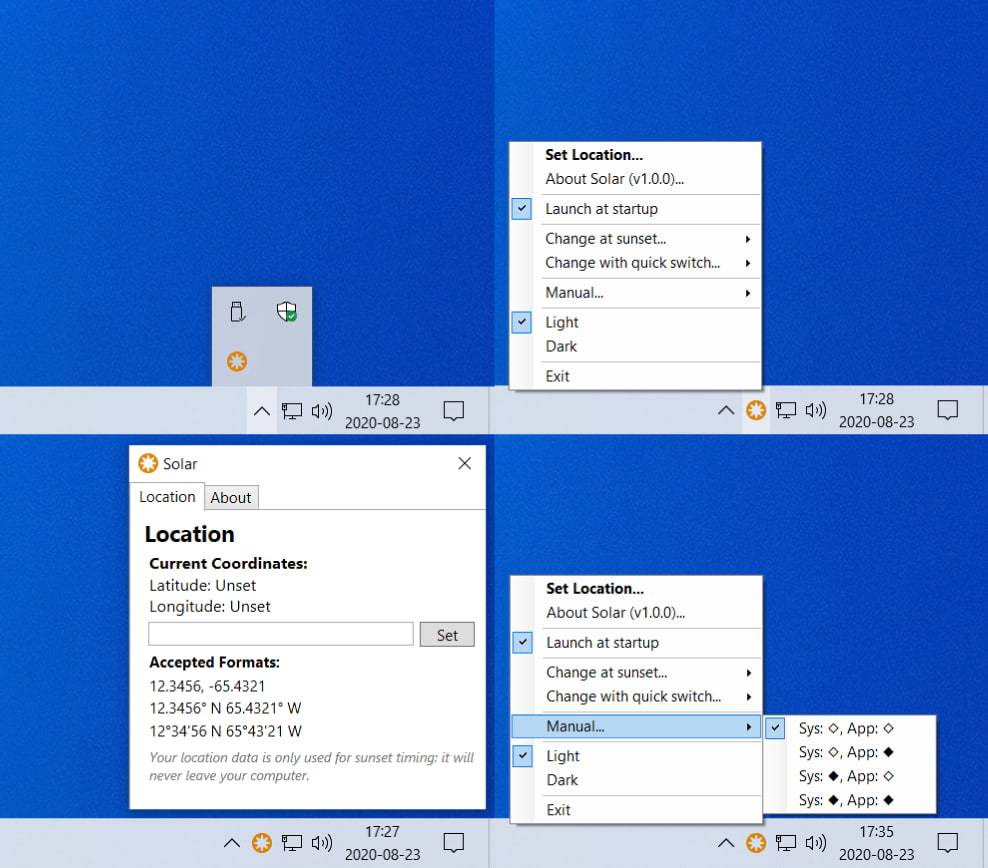
A few screenshots of the options available in Solar.
After messing around with Electron in the past, I wanted to learn how to make a native Windows app over the summer. After thinking about what tools would be useful, I decided to make a theme-switching app. The app serves a few purposes, the main one being to switch Windows to light mode/dark mode at sunrise and sunset. It also provides quick access to toggle the system theme (by double clicking on the icon), which is something I often found myself looking for.
Overall, I think the app came out pretty well, though it was certainly an uphill battle to go through the various versions of menu elements in the WPF and Windows Forms documentation in order to select the right one for the job. I now have this app running at system startup and I’m happy to have essentially forgotten about it because it means its working well.